Do you often get stuck while playing Wordfeud? Don’t worry, it’s completely normal! I’ve been playing Wordfeud for over 13 years, and I know exactly how it feels when you’re out of ideas and running low on words. Since I’m both a passionate player and a programmer, I decided to build my own tool, Wordfeud Helper, by collecting a complete word dictionary and designing a smart letter-based generator. Thanks to this tool, I’ve kept a strong winning streak against my friends and opponents.
Now it’s your turn to win every game! With this word generator, you can easily discover all the words you can create from your given letters. Just type in your letters below, and my tool will instantly show all the possible word combinations you can use to score big.
What Is Wordfeud Helper?
Wordfeud Helper is an online tool designed to help players discover the best possible words from the letters they have in the game Wordfeud. Whether you’re stuck with tricky tiles or aiming for a high-scoring move, this tool simplifies the process by instantly generating valid word combinations. Instead of guessing or wasting time rearranging letters, Wordfeud Cheat Generator gives you an edge by showing all potential words, neatly grouped by length, helping you stay ahead of your opponents in the Netherlands.
The goal of this cheat generator is to enhance your Wordfeud experience by making it more enjoyable, strategic, and rewarding. Whether you’re playing casually or trying to top the leaderboard, the helper tool aims to sharpen your word skills while boosting your confidence. It’s not just about winning, it’s about learning new words, improving gameplay, and having more fun every time you open the app.
How Does Wordfeud Helper Work?
Using our cheat helper is quick, simple, and designed to give you instant results. Whether you’re stuck mid-game or just want to plan your next big move, here’s how you can use this smart word generator:
1. Enter Your Letters
Type in the random letters you have from your Wordfeud board into the input field. These can be from your tile rack or even include wildcards if you want to experiment with options.
2. Click the “Find Words” button
Once you’ve entered the letters, hit the Find Words button. Our tool instantly searches through thousands of valid Wordfeud words to generate every possible word combination you can make, from 2-letter words to long, high-scoring ones.
3. Browse Organized Results
The results appear below, neatly categorized by word length (2-letter, 3-letter, 4-letter, etc.), making it super easy to find the best word based on your current board situation.
4. Use the “Clear” Button to Start Over
Need a fresh start or want to try a new letter combination? Just click the Clear button to reload the tool and begin a new search, no need to manually clear your input.
Screenshots
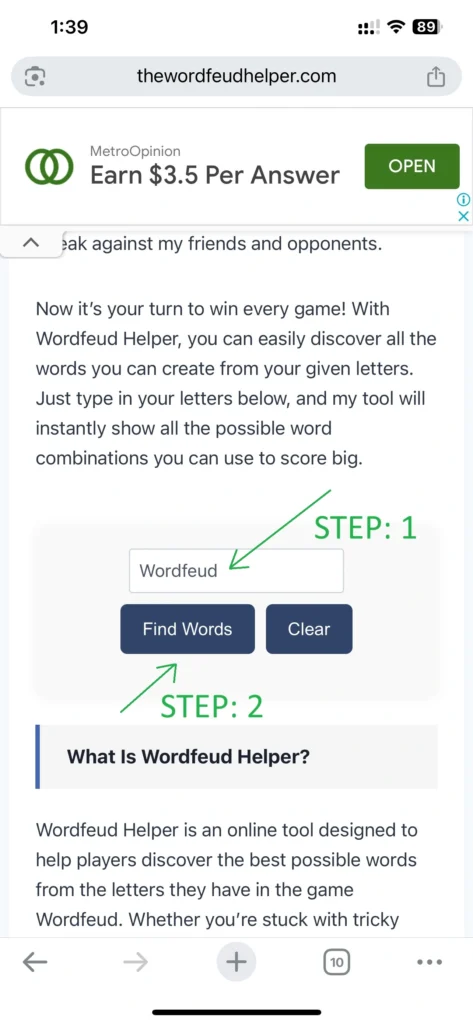
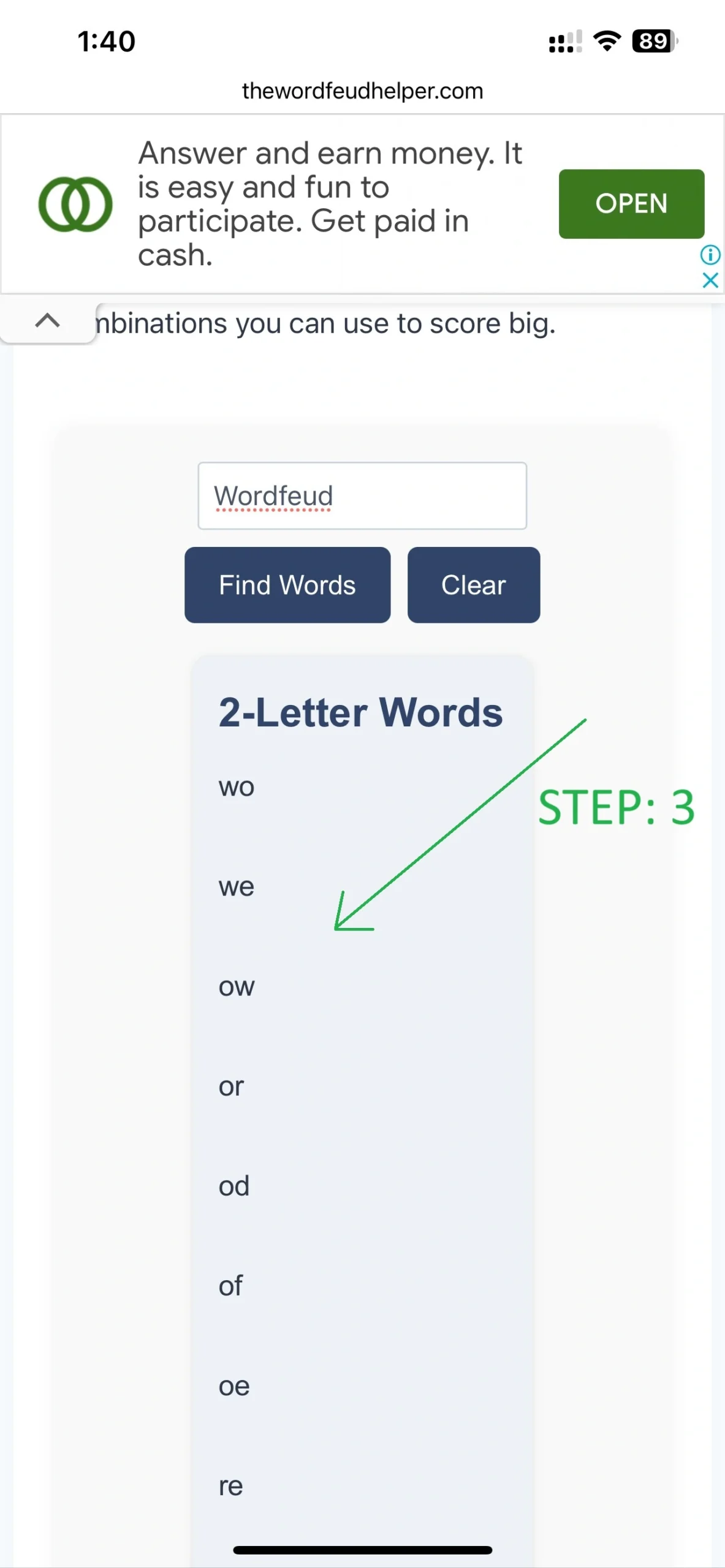
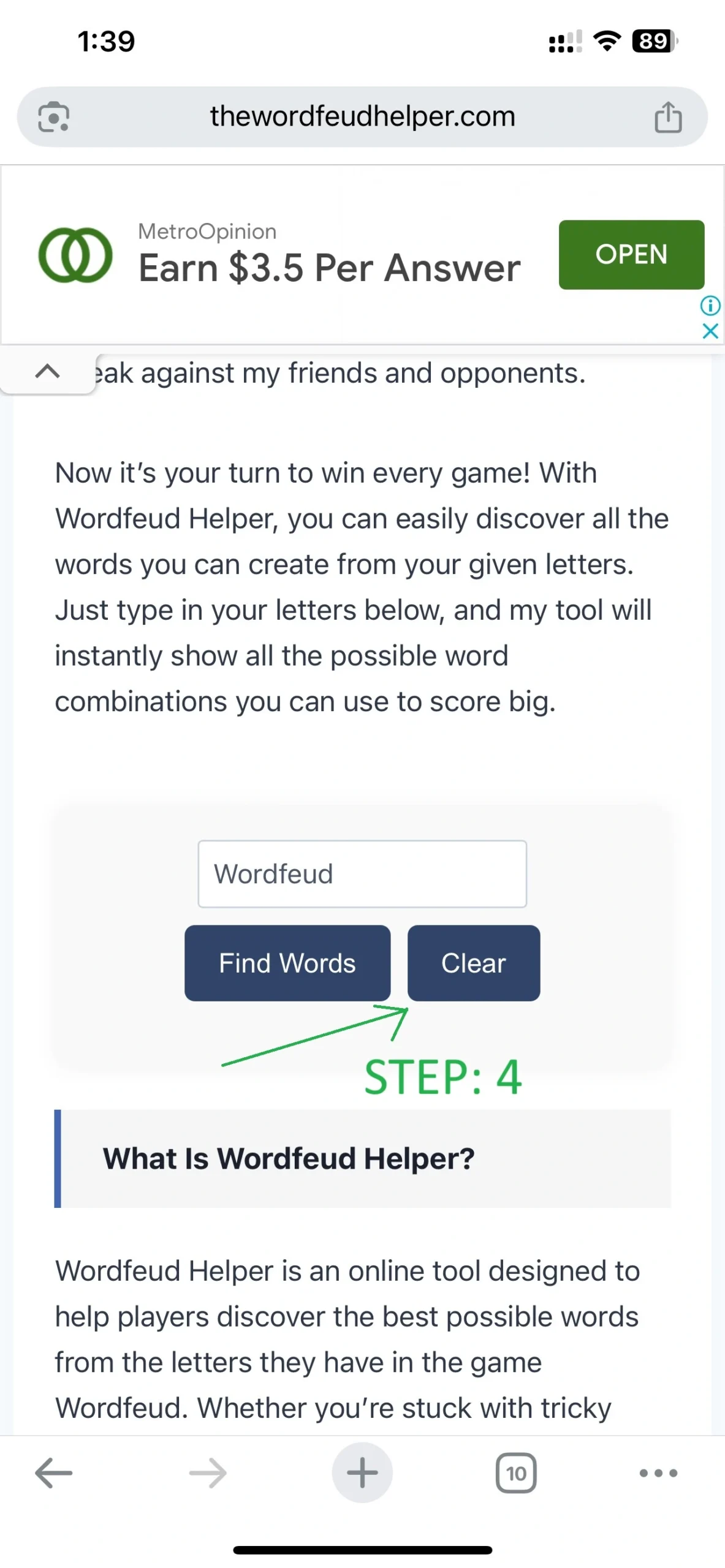
Why Need Wordfeud Helper?
Wordfeud is fun, but it can also be incredibly frustrating when you hit a wall and can’t think of any valid words. That’s where a Wordfeud Helper becomes your secret weapon. Instead of wasting time and missing out on high-scoring moves, this tool gives you the edge you need to stay ahead of your competition.
Many players struggle to find the best word combinations with the random letters they’re dealt. Even experienced Wordfeud lovers sometimes overlook simple yet high-value words. With our helper, you eliminate the guesswork and unlock all the possible words you can form, instantly.
Whether you’re playing to win or just trying to improve your vocabulary in nederland, the Wordfeudhelper enhances your gameplay. It’s especially helpful in tight matches where every point matters. Think of it as your smart companion that helps you play faster, better, and smarter.
Why Is Our Wordfeud Helper Tool The Best?
With dozens of Wordfeud tools available online, what makes ours stand out? Well, it’s built by a player, for players. After 13 years of playing Wordfeud and understanding the common struggles, this tool was developed with one goal in mind: to make wordfinding faster, easier, and smarter.
Unlike other cluttered or outdated helpers, our tool is clean, lightning-fast, and mobile-friendly. It instantly analyzes your input letters and organizes all valid words by word length. No distractions, no confusion, just clear, accurate results to help you win more games.
Plus, you don’t need to download anything or sign up. The tool loads directly in your browser, and we’ve optimized it for both desktop and mobile users. Whether you’re a casual player or a competitive Wordfeud warrior, this tool gives you the upper hand, every single time.
Wordfeud Game Overview
Wordfeud is a highly addictive and strategic multiplayer word game that has captivated millions of players worldwide. Much like Scrabble, the objective is to create high-scoring words on a virtual board by placing letter tiles in the best possible spots. What sets Wordfeud apart is its ability to randomly generate game boards, offering a fresh challenge in every match and encouraging players to think outside the box.
Available on both Android and iOS platforms, Wordfeud allows users to compete against friends or random international opponents in real-time. The game supports up to 30 simultaneous matches, giving word lovers plenty of room to test their vocabulary and tactics. With its sleek design, easy-to-use interface, and cross-platform play, it continues to be a favorite among mobile gamers who enjoy a good mental workout.
Each letter in Wordfeud carries a specific point value, and placing words on Double Letter, Triple Word, and other bonus tiles can significantly boost your score. Success in the game isn’t just about having a large vocabulary, it’s about using strategy, timing, and the layout of the board to your advantage. That’s exactly where a tool like Wordfeud Helper English becomes invaluable. By quickly generating all possible words from your available letters, you give yourself the upper hand in even the toughest games.
Whether you’re a beginner looking to improve or a veteran aiming to dominate, understanding the core mechanics of the game is essential. The more familiar you are with the board layout, letter values, and smart word placements, the higher your chances of winning. And with Wordfeud’s global community of players, every game is a new opportunity to learn, compete, and improve your skills.
Video Overview
(video credit: andro-games)
Wordfeud Rules
Wordfeud is a multiplayer word puzzle game inspired by classic board games like Scrabble. The goal is to create high-scoring words on a 15×15 grid using randomly assigned letter tiles. Each letter has a specific point value, and placing your words on premium tiles like double word or triple letter squares helps boost your score.
Players take turns forming words either horizontally or vertically, connecting them to existing words on the board. You must always use valid words from the Wordfeud dictionary, and each player has seven letters at a time to play with. Strategic placement and vocabulary skills are key to winning.
While the game is simple to understand, there are a few specific rules about tile placement, scoring, and challenges that can impact your gameplay. Read all Wordfeud rules and win every game against your opponents.
Tips And Tricks To Win Wordfeud
Winning at Wordfeud isn’t just about having a large vocabulary, it’s about playing smart. Whether you’re a beginner or a professional player, a few clever strategies can significantly improve your chances of scoring high and outsmarting your opponents.
1. Use Premium Squares Wisely
Aim to place your high-value letters like Q, Z, X, and J on double or triple letter squares. Even better, form words that stretch across double or triple word tiles to maximize your points.
2. Build Off Existing Words
Extend words already on the board or create parallel plays. This not only helps you form multiple words in a single move but also keeps your opponent from taking valuable spaces.
3. Play Short but Powerful Words
Don’t underestimate two-letter words like “qi,” “za,” or “jo.” They might be small, but when played on bonus tiles or built into other words, they can rack up points quickly.
4. Keep a Balanced Rack
Avoid keeping too many vowels or consonants. Try to maintain a good mix, and don’t be afraid to swap tiles if you’re stuck with difficult combinations.
5. Use Wordfeud Helper Tool
When you’re stuck or want to sharpen your strategy, use the Wordfeud Helper to explore all possible word combinations. It can give you that competitive edge while helping you learn new words over time.
Visit our Tips and Tricks page for more information.
Wordfeud Cheat
Sometimes, finding the right word in the Wordfeud game can be tricky. That’s why many players look for quick help or “cheats” to improve their chances of winning. A Wordfeud cheat is simply a smart way to find the best words you can create from the letters you have, and that’s exactly what our Wordfeud Helper tool does for you.
Instead of guessing or getting stuck in the game, you can use our free tool without ads to discover all the possible word options within seconds. It’s fast, easy to use, and helps you make better moves without wasting time. Whether you’re playing for fun or aiming for a winning streak, a little help can make a big difference.
Wordfeud App
Wordfeud is one of the most popular multiplayer word games, having millions of downloads on the Google Play Store and the App Store, and has been bringing players together for years. Whether you enjoy casual matches with friends or serious challenges against global opponents, Wordfeud offers a fun and exciting experience for everyone.
The good news is that you can easily enjoy Wordfeud anytime, anywhere by downloading the official apps. Wordfeud is available for both Android and iOS devices, making it simple to stay connected and play on the go. With smooth gameplay, a friendly interface, and millions of active players, it’s no surprise that Wordfeud has become a favorite word game around the world.
Ready to start building your winning streak? Download the Wordfeud app today and join the fun!
Top 10 Interesting Facts about the Wordfeud Game
Wordfeud is more than just a simple word game; it has built a loyal global community over the years. Whether you’re a casual player or a competitive strategist, there’s always something fascinating to learn about it. From unique gameplay features to global popularity, Wordfeud stands out among mobile word games. Below, I’ve compiled the most interesting facts that every Wordfeud fan should know!
Interesting Facts:
Ready to discover even more about Wordfeud? Jump into the game today and create your own unforgettable winning moments!
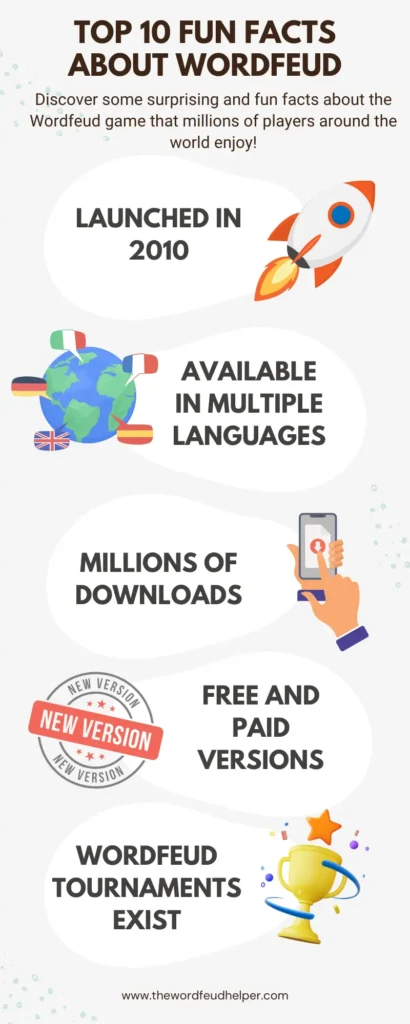
Infographic – Wordfeud fun facts
