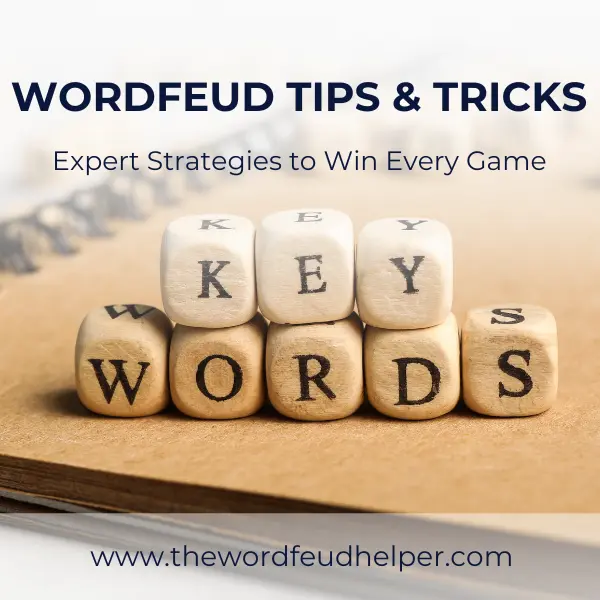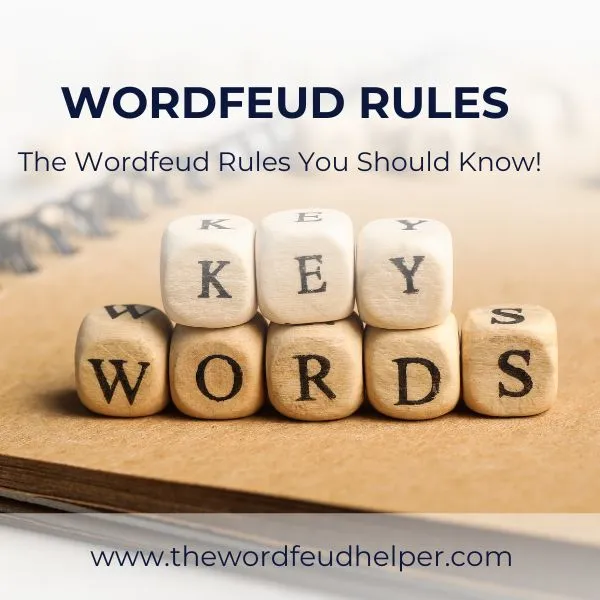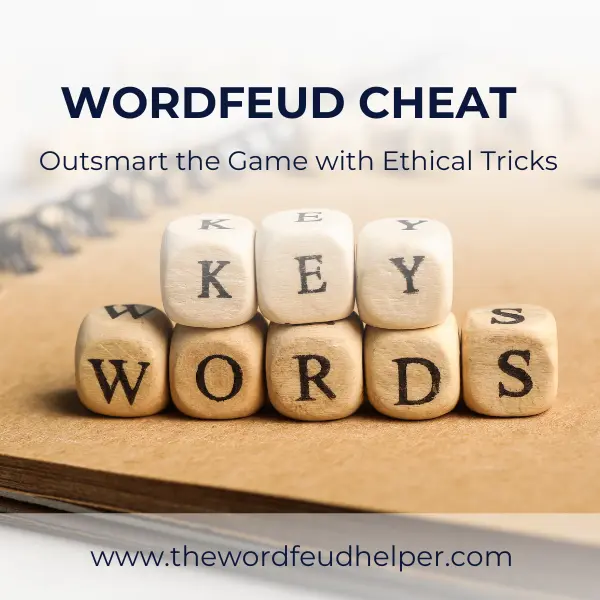Wordfeud App – Download for Free on Android, iOS & PC (Official + Helper Apps)
If you’re anything like me, you probably love games that make you think, and that’s exactly what the Wordfeud app offers. It’s a fun, Scrabble-style word game that lets you challenge friends or strangers in real-time, available right on your Android, iOS, or even PC. Whether you’re playing to pass the time or to sharpen your vocabulary, the Wordfeud application brings a great mix of competition and creativity. What I love most is how easy it is to get started, just download the app, create a game, and you’re ready to go!
In this blog post, I’ll walk you through everything: how to download the app, use Wordfeud helper tools (if you want a boost), and even explore some tips to win smarter.
Download Wordfeud App – Android, iOS & PC
Getting started with the Wordfeud app is quick and simple, no matter what device you’re using. Below, I’ve broken down exactly how to download and install the game on Android, iOS, and even PC, so you can start playing right away.
For Android Users
You can find the app on the Google Play Store. Just tap the install button, and you’re good to go. The app is free, but you can upgrade to the Wordfeud Premium version for an ad-free experience and some added features.
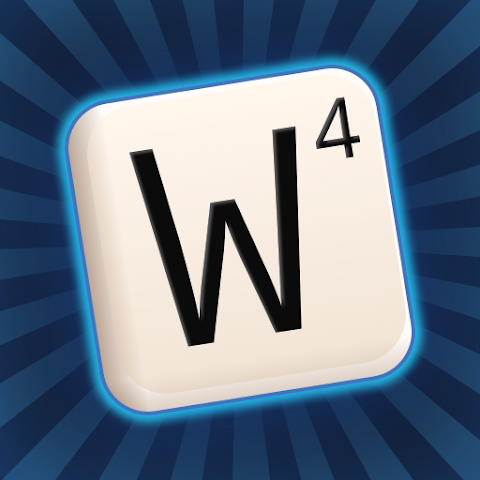
Wordfeud for Android
Play against 30 million opponents!
Wordfeud is a multiplayer puzzle game where you can challenge friends and random opponents and play in up to 30 separate games simultaneously!
Create and place words on the 15 by 15 tile board and earn points for creativity and placing letters on the high-scoring Double Letter, Double Word, Triple Letter and Triple Word tiles.
For iOS Users (iPhone & iPad)
If you’re using an iPhone or iPad, head over to the Apple App Store. The process is just as easy: download, sign in, or create an account, and begin your first game in seconds.
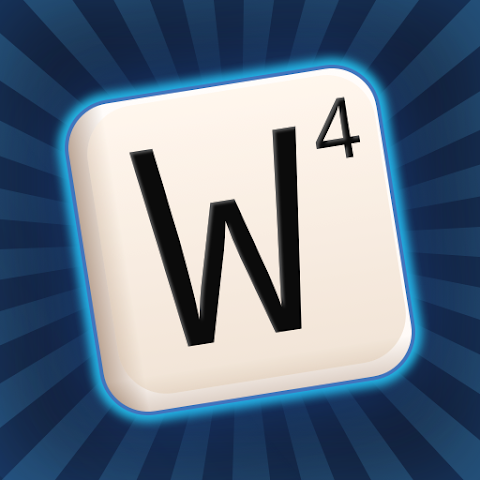
Wordfeud for iPhone
For PC or Windows Users
Wordfeud doesn’t have a native desktop app, but you can still play it on PC using an Android emulator like BlueStacks or LDPlayer. Just install the emulator, search for “Wordfeud” in the Play Store inside the emulator, and start playing.
Bonus Tip: Use an emulator with keyboard shortcuts for faster gameplay!
Wordfeud Premium vs Free Version: What’s the Difference?
When you first download the Wordfeud app, you’ll get the free version by default, and honestly, it’s enough for most casual players. But if you’re a regular Wordfeud fan or easily annoyed by ads, Wordfeud Premium might be worth the small upgrade.
Here’s a quick breakdown:
Free Version:
Premium Version:
Whether you go with free or premium, the core gameplay stays the same. But if you’re in it for the long haul, removing ads and unlocking advanced features definitely enhances the experience.
Top Features of the Wordfeud App
The Wordfeud app isn’t just a digital version of Scrabble; it’s a highly polished, social, and fun experience that keeps millions of players hooked worldwide. Whether you’re battling friends or random players, the fusk app offers features that make every match challenging and exciting.
Here are the standout features:
Whether you’re a casual player or a daily competitor, Wordfeud delivers a smooth, competitive word puzzle experience that fits in your pocket.
Best Free Wordfeud Cheat App for Android, iOS & PC
If you’re looking for a little “smart help” with tricky tiles, using a Wordfeud cheat app can give you a strategic advantage without breaking the rules. These apps suggest the best possible words using your current letters, similar to a puzzle solver.
Here’s how you can find the best free Wordfeud cheat app across all platforms:
For Android Devices
The best free option is the “Winfeud the Wordfeud helper” app by Bookman.
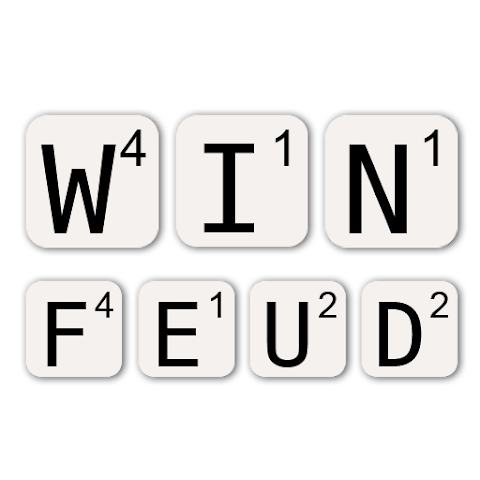
Winfeud – the Wordfeud helper
For iOS (iPhone/iPad)
Try “Solve WordFeud Cheat”, a free and popular app that works like a screenshot-based cheat tool.
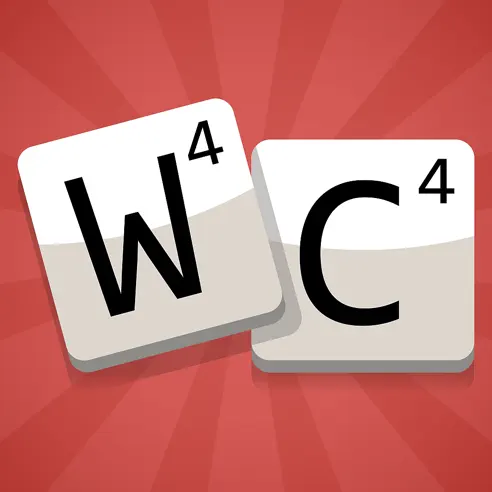
Solve WordFeud Cheat
For PC Users
There are no downloadable apps, but you can use online cheat tools in your browser.
The best free tool is right here on our site:
Tip: These cheat apps are great for practice, learning new word finders, and improving your gameplay, not just for quick wins.
Wordfeud Helper – Your Smartest Companion for Every Move
Whether you’re playing to win or just looking to learn new words, our Wordfeud Helper tool is the ultimate sidekick. Designed for both beginners and pros, it helps you find the best possible words from your current letters, no downloads or accounts needed.
Why Use Our Online Wordfeud Helper?
You can use it to:
How to Play Wordfeud
Getting started with Wordfeud is easy, even if you’ve never played a word game before. Wordfeud is a multiplayer puzzle game inspired by classic Scrabble, where you build words on a 15×15 board using letter tiles and aim to score the highest points.
Each player gets seven random letters and takes turns placing words on the board, either horizontally or vertically. The points are calculated based on the letter value and bonus squares (Double Letter, Triple Word, etc.). The game ends when there are no more tiles or a player runs out of moves.
To play Wordfeud:
- Download the app on Android, iOS, or play via Windows.
- Sign in or create an account.
- Start a new game with friends or random players.
- Take turns placing your words, using strategy to hit premium tiles.
- The player with the most points at the end wins!
Want to boost your performance? Check out our tips and tricks for smarter word suggestions!
Wordfeud League of Honour
The Wordfeud League of Honour is an exciting, competitive feature that transforms casual word play into a thrilling league-based challenge. It’s perfect for seasoned players who want more than just friendly matches and are looking to climb a structured ranking system.
In the League of Honour, players are divided into groups based on their performance and assigned a division level. Each league season typically lasts for a week, during which you play multiple matches to earn points. At the end of the season:
- Top performers are promoted to higher divisions
- Low scorers may be demoted
- You earn a rank badge and bragging rights!
To participate, just keep playing regularly. Wordfeud automatically enrolls active players. It’s a fantastic way to challenge your skills and compete against some of the best Wordfeud players around the globe.
Supported Languages & Built-In Dictionary
One of the standout features of the Wordfeud app is its support for multiple languages. Whether you’re a native English speaker or prefer Dutch, Swedish, Norwegian, French, or German, Wordfeud has you covered. This multilingual flexibility makes it a truly global word game, connecting players from all over the world.
Along with language support, Wordfeud also includes a built-in dictionary for each supported language.
This means:
Whether you’re playing casually or competing in the League of Honour, the multilingual dictionaries and support add an extra layer of challenge and fun.
Pros and Cons of the Wordfeud App
Before you dive into Wordfeud, it’s helpful to know both its strengths and a few potential limitations. Here’s a quick rundown based on user experience and feedback:
✅ Pros:
❌ Cons:
Whether you’re looking to pass time casually or climb the ranks in competitive mode, Wordfeud offers solid gameplay with only a few trade-offs that are mostly solved with the Premium version.
Helper VS Cheap App
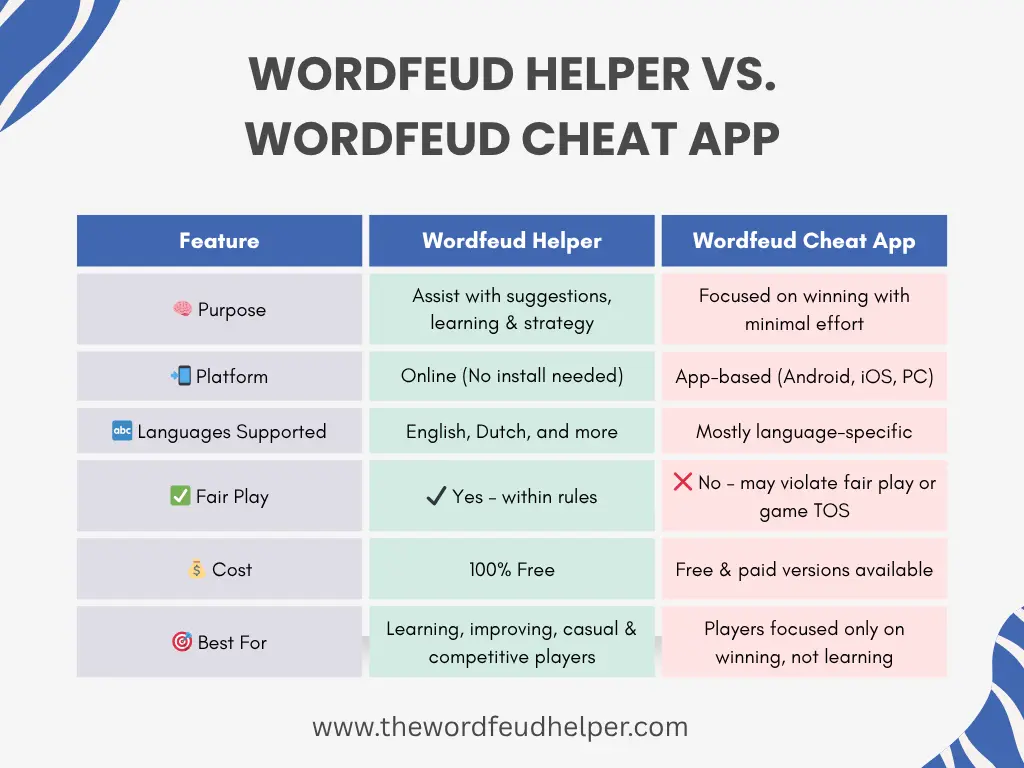
Infographic – A comparison