Introducing Wordfeud on your PC, a version of Wordfeud that allows you to play the Wordfeud app on your computer. This version of Wordfeud is available for Android, iOS, and Windows Phone.
Play PC Wordfeud on your computer
You may hear the term PC wordfeud but Wordfeud Words uses PC Wordfeud. There are several versions out there on the internet. For instance, it might be called online Wordfeud, computer Wordfeud, or desktop (beautiful two-letter word) Wordfeud.
Clearly, the Netherlands is addicted to Wordfeud, as our online Wordfeud addiction test shows. Wordfeud is now available on a PC so people without smartphones or tablets can indulge in this addiction.
Wordfeud on your computer allows you to play against others around the world. If you, your friends, parents or acquaintances do not own a smartphone or tablet, you can still play Wordfeud on your computer. Additionally, Wordfeud can now be played for free on Pcs.
The benefits of PC Wordfeuds
- PC Wordfeud is absolutely free
- Sustainable for all ages e.g kids, teens & adults
- Same functionality as iPhone and Android Wordfeud apps
- Easily installs on any Windows PC like Windows 7, 8, 8.1, 10.
- Can be played from PC to PC
- Can be played from PC to tablet
- Can be played from PC to android
How to install PC Wordfeud?
It is important that you first download an Android emulator so you can run the Wordfeud app on your computer. You can find a good Android emulator here.
Next, you will need to download Wordfeud itself. On your computer, you will need to download the Wordfeud APK file. You can find it by clicking the button below.
If you’re looking for Wordfeud for your phone or tablet, then you can find it on our Wordfeud cheat app page for Android or Apple.
The manual explains how to immediately get started with a new Wordfeud game by following the instructions in the manual.
Step1) Download the android emulator
Step2) Download PC Wordfeud apk
Step3) Download PC Wordfeud tutorial
Step4) Help the Wordfeud game grow and share